The Road & Transport Authority (RTA) website offers a convenient way to pay traffic fines online. By visiting the official RTA website and navigating to the Service tab, users can access the Driver & Car Owner Services menu.
Once there, users can filter through the payment options and select ‘Pay’ to open the ‘Pay Vehicle Fines’ webpage. This online payment system allows for a quick and easy way to settle traffic fines without the need to physically visit an RTA office.
4 Simple Steps to Pay Fines through RTA
To pay fines through the Roads and Transport Authority (RTA), follow these four simple steps:
Step One: Begin by clicking on the ‘Apply Now’ button, which will take you to the traffic fine payment webpage. From there, you can enter your License number, plate number, traffic file number, traffic code number, or plate number, along with the required details. After entering the details, click on the ‘Search’ button.
Step Two: Once your details have been displayed on the page, select the specific fines you want to pay and click the ‘Continue’ button.
Step Three: In this step, you will need to enter your birth year confirmation and traffic file number.
Step Four: Finally, choose your preferred payment method and provide your valid GCC credit card or debit card details. After the payment is complete, the notification for the successful transaction will be displayed on your screen. Be sure to copy the payment request reference number to show proof of payment.
By following these four simple steps, you can easily pay your fines through RTA in a quick and hassle-free manner.
5 Steps to Pay Fines through Dubai Police
Dubai Police has made it easy for residents to pay their traffic fines through their website. Here are the five simple steps to follow:
- Enter the required details: Plate number, traffic code number, or driving license, and other necessary information.
- Review the fines: Go through the fines’ details and click on ‘Pay Now’.
- Confirm your email and mobile number: You will be redirected to the next page where you need to confirm your email and mobile number to receive the activation code.
- Enter the activation code: After receiving the activation code, enter it and click on ‘Next’. Verify the amount and select your preferred payment method.
- Provide payment information: Provide your debit or credit card information and click the ‘Complete Payment’ button.
Once you have completed the payment, you will receive a notification of a successful transaction. It is important to note that the payment may take up to three days to reflect on the Dubai Police system.
By following these simple steps, residents can quickly and easily pay their traffic fines without the need to visit a police station or service center.
Traffic Fine Discounts in 2024
In 2024, motorists who pay their fines promptly may still be eligible for traffic fine discounts. It is recommended that individuals explore various payment platforms to determine if any are offering discounts on fine payments. While there are two primary ways to pay traffic fines online, other options include WallStreet Exchange, Dubai Police Smart Apps, mPay, Max Box, IVR, and RTA Kiosks. Additionally, individuals can visit Dubai Police offices to pay fines. By following some tips, motorists can also avoid traffic fines.
Frequently Asked Questions
What is the procedure for paying traffic fines online in Dubai?
Dubai residents can pay their traffic fines online through the Dubai Police website or the Dubai Smart Government portal. They can also pay through the RTA (Road and Transport Authority) website. Payment can be made through credit card, debit card, or e-wallet.
Can Sharjah traffic fines be paid online?
Yes, Sharjah traffic fines can be paid online through the Sharjah Police website or the Sharjah Municipality website. Payment can be made through credit card, debit card, or e-wallet.
How can I check the details of my traffic fines online?
To check the details of your traffic fines online, you can visit the Dubai Police website or the Dubai Smart Government portal. You will need to enter your traffic file number and your license plate number to view the details of your fines. Similarly, for Sharjah traffic fines, you can visit the Sharjah Police website or the Sharjah Municipality website and enter your traffic file number and license plate number.
Is there an option to pay Dubai traffic fines online?
Yes, Dubai traffic fines can be paid online through the Dubai Police website or the Dubai Smart Government portal. Payment can be made through credit card, debit card, or e-wallet.
What should I do if my traffic fine is listed as non-payable online in Dubai?
If your traffic fine is listed as non-payable online in Dubai, you will need to visit the Dubai Traffic Prosecution office to pay your fine. You can find the location of the office on the Dubai Police website.
How can I verify if I have any outstanding traffic fines in the UAE?
To verify if you have any outstanding traffic fines in the UAE, you can visit the Dubai Police website or the Dubai Smart Government portal. You will need to enter your traffic file number and your license plate number to view the details of your fines. Similarly, for Sharjah traffic fines, you can visit the Sharjah Police website or the Sharjah Municipality website and enter your traffic file number and license plate number.
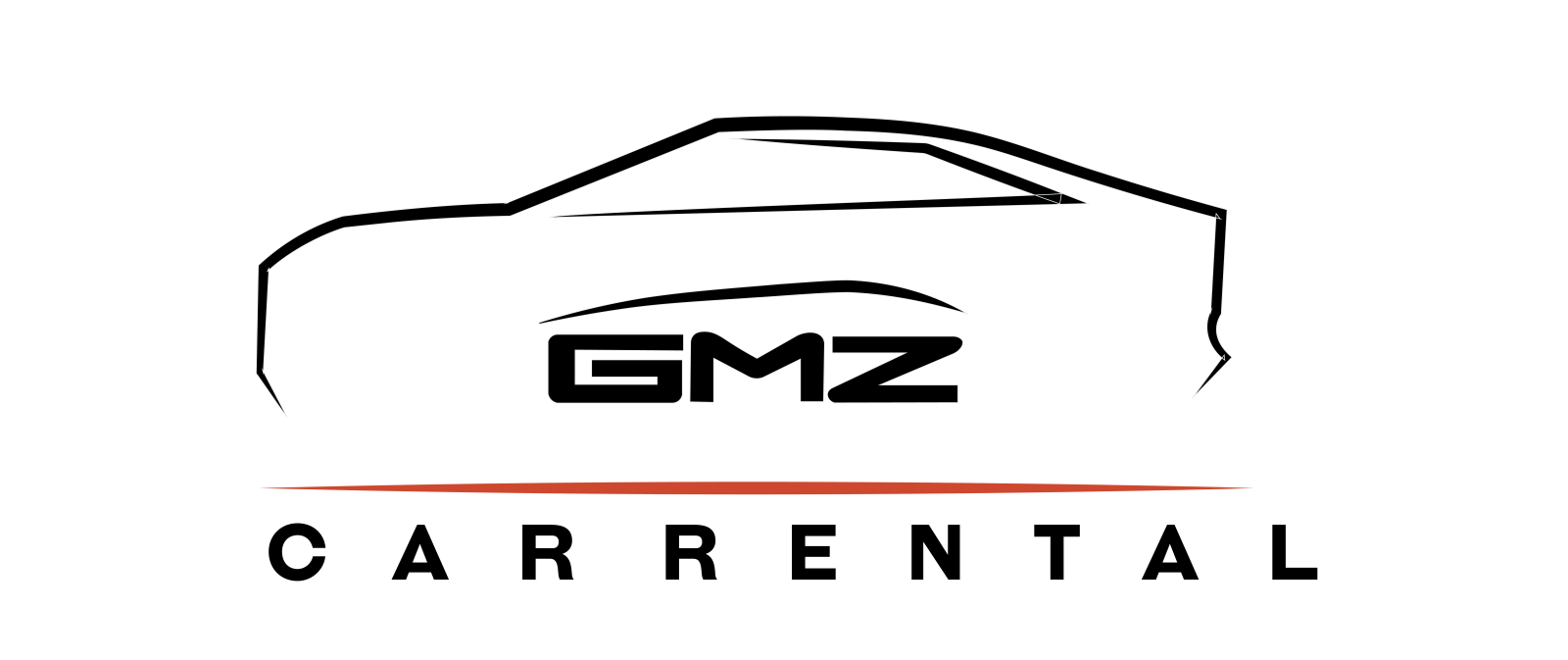


0 Comment