What is Salik and how to activate it?
Salik is a toll gate system used by the Road & Transport Authority in Dubai to improve traffic flow. To access the system, you need to obtain a Salik tag and attach it to your vehicle’s windscreen. Dubai has six toll gates that include the Airport Tunnel, Al Maktoum Bridge, Al Safa, Al Barsha, Al Mamzer, and Al Garhoud Bridge. Each time you pass through a toll gate, your Salik account will be charged AED 4. Therefore, you must ensure that your Salik account has sufficient funds to cover the transactions. To activate your Salik account, you need to register online or visit a Salik customer service center.
Options to Get a Salik Tag
To obtain a Salik tag, the first step is to fill out a registration form and submit it along with a copy of the vehicle registration. The cost of the tag is AED 100, out of which AED 50 is credited to the user’s account. After completing the registration process, the user will receive a Salik toolkit that contains the tag and instructions for installation.
The Roads and Transport Authority (RTA) has designated multiple locations to facilitate easy access for motorists to purchase Salik tags. There are three options available for purchasing the tag:
- Banks: Emirates NBD Bank and Dubai Islamic Bank branches offer the Salik tag for sale.
- RTA Customer Service Centers: A list of centers closest to the user can be found on the RTA website.
- Petrol Stations: ADNOC, EPPCO/ENOC, and Emarat petrol stations also offer the Salik tag for sale.
By purchasing a Salik tag, users can easily pass through toll gates without the need for cash transactions.
Duration to Activate Salik
Activating a Salik tag takes a few days, but this does not prevent the use of toll gates. Once the activation is complete, the account will be charged with all accumulated toll fees. If an SMS confirmation has not been received within ten days of activation, it is recommended to contact RTA.
How to Pay For Your Salik Tag?
To avoid getting fined, it is crucial to ensure that your Salik account is regularly topped up. If you pass through a toll gate with insufficient funds, you will be charged with a fine of AED 50 within five days. You can use smart Salik balance Check Online to see funds in your account. Here are some ways to pay for your Salik tag:
1. Recharge Vouchers and Cards: You can purchase Salik recharge vouchers online, at supermarkets, grocery stores, and petrol pumps. To recharge your account, log in to your account online and enter the 12-digit number on the card. Alternatively, you can send an SMS to 5959 or call 800-72545.
2. Kiosks and Banks: Many Salik kiosks and banks offer recharge services for your Salik tag. You can find the list of kiosks on their official website.
3. Salik App: The RTA has an app that makes recharging your Salik tag easy. You can download the app from the play store and salik online recharge will works for you while using the app.
Using any of these methods, you can ensure that your Salik account is always topped up, and you can avoid getting fined for insufficient funds.
Conclusion
In conclusion, it is important to have sufficient funds in your Salik account before passing through a Salik-enabled toll gate to avoid incurring fines that can accumulate to as much as AED 400 per day. Fortunately, there are convenient options to Salik recharge online. Additionally, there are helpful tips to avoid Salik while driving in Dubai. By staying informed and taking the necessary precautions, drivers can ensure a smooth and hassle-free experience on Dubai’s roads.
Frequently Asked Questions
What are the steps to register a new Salik tag online?
To register a new Salik tag online, follow these steps:
- Visit the official Salik website.
- Click on the “Register” button.
- Fill out the registration form with your personal details.
- Enter your vehicle details and Salik tag number.
- Submit the form and wait for confirmation of your registration via email or SMS.
How can I link a new Salik tag to my existing account?
To link a new Salik tag to your existing Salik account, follow these steps:
- Log in to your Salik account.
- Click on the “Add Tag” button.
- Enter the new Salik tag number.
- Confirm the details and submit the form.
- Wait for confirmation of the tag being linked to your account via email or SMS.
What is the process to retrieve my Salik PIN and account number?
To retrieve your Salik PIN and account number, follow these steps:
- Visit the official Salik website.
- Click on the “Forgot PIN” button.
- Enter your registered mobile number or email address.
- Follow the instructions to reset your PIN and retrieve your account number.
Is it possible to cross Salik toll gates without a Salik tag?
No, it is not possible to cross Salik toll gates without a Salik tag. You must have a valid Salik tag installed in your vehicle to use the toll gates.
How do I check my Salik balance if I’ve forgotten my PIN?
If you have forgotten your Salik PIN, you can still check your Salik balance by following these steps:
- Visit the official Salik website.
- Click on the “Salik balance Check” button.
- Enter your Salik tag number and registered mobile number or email address.
- Follow the instructions to Salik balance Check.
What methods are available for recharging my Salik account?
You can recharge your Salik account using any of the following methods:
- Online via the official Salik website.
- Via the Salik online recharge with mobile app.
- At any Salik recharge machine located across Dubai.
- At any authorized Salik recharge outlet.
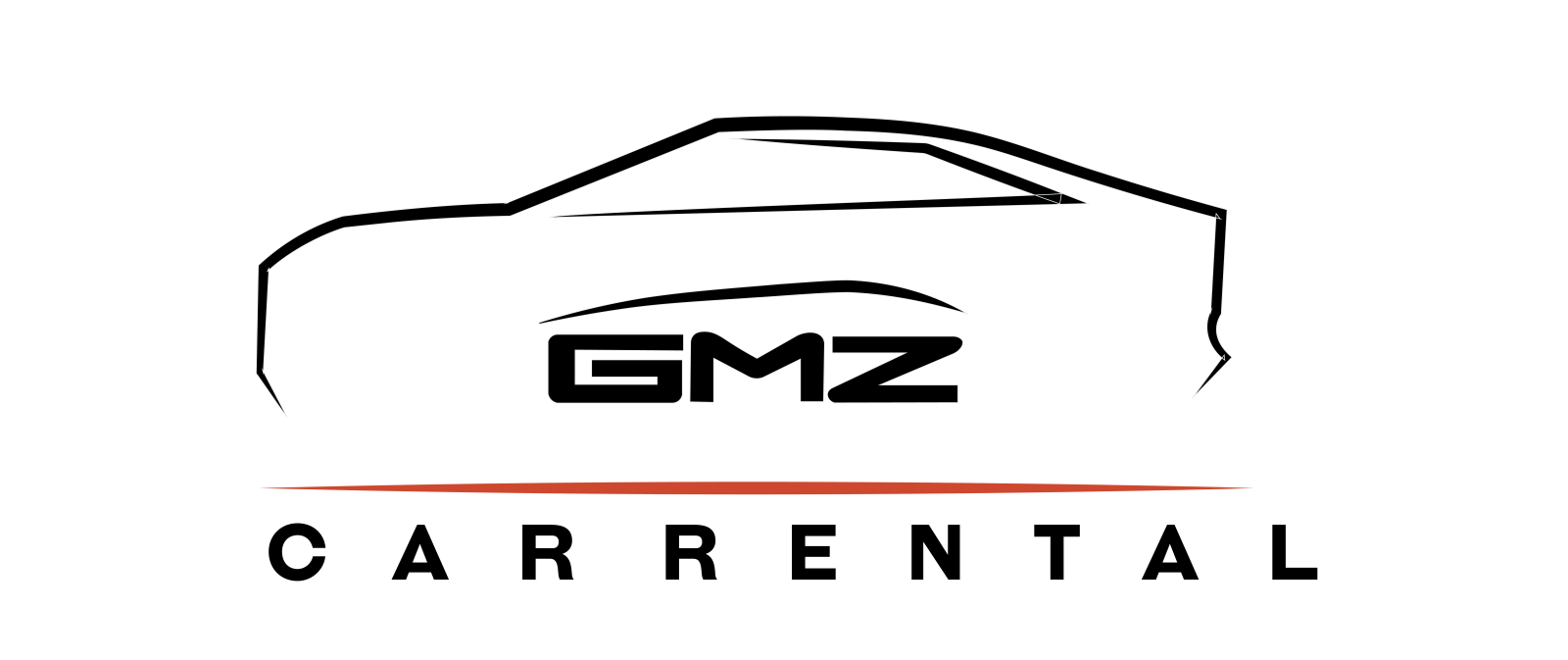


0 Comment