Navigating Dubai’s bustling streets and intricate road networks can be challenging for residents and tourists alike. GPS navigation and traffic apps have become essential tools for efficient travel in this dynamic city.
The top 10 free GPS navigation and traffic apps for Dubai offer features like real-time traffic updates, offline maps, and voice-guided directions. These apps cater to various needs, from daily commutes to exploring the city’s attractions.
Reliable navigation apps can save time, reduce stress, and enhance the overall driving experience in Dubai. They provide valuable information on road conditions, speed limits, and points of interest, making them indispensable for anyone traversing the city’s roads.
Why Use GPS Navigation & Traffic Apps in Dubai
GPS navigation and traffic apps provide essential tools for navigating Dubai’s complex road network and managing traffic challenges. These apps offer real-time updates and efficient route planning, enhancing the driving experience in this bustling city.
Understanding Traffic Patterns in Dubai
Dubai experiences heavy traffic during peak hours, especially on major highways and in business districts. Morning rush hours typically occur between 7:00 AM and 9:00 AM, while evening congestion peaks from 5:00 PM to 7:00 PM.
Traffic intensifies near popular destinations like Dubai Mall, Burj Khalifa, and Palm Jumeirah. Construction zones and road works can cause unexpected delays.
GPS apps help drivers anticipate these patterns and plan accordingly. They provide alternative routes to avoid congestion and estimate accurate arrival times based on current traffic conditions.
Benefits of Real-Time GPS Navigation
Real-time GPS navigation offers numerous advantages for drivers in Dubai. These apps provide turn-by-turn directions, helping users navigate unfamiliar areas with ease.
They offer voice-guided instructions, allowing drivers to focus on the road. Many apps integrate live traffic data, suggesting faster routes as conditions change.
GPS apps also highlight points of interest, gas stations, and parking facilities. Some feature speed limit warnings and lane guidance for complex intersections.
For tourists and newcomers, these apps simplify exploring Dubai’s attractions. They often include Arabic street names and landmarks, facilitating communication with locals.
Key Features to Look for in Free GPS Apps
When choosing a GPS app for navigating Dubai, certain features can significantly enhance your experience. These capabilities ensure smooth, efficient, and stress-free travel through the city’s bustling streets.
Offline Map Availability
Offline maps are crucial for uninterrupted navigation in areas with poor network coverage. This feature allows users to download map data for specific regions or entire countries. Offline functionality ensures continuous guidance even without an internet connection.
Many free GPS apps offer this option, though the amount of storage space required varies. Some apps compress map data efficiently, while others may need more device memory. Users should check the app’s offline map size for Dubai before downloading.
Offline maps also help conserve mobile data usage, which is especially beneficial for tourists or those with limited data plans. Regular updates to offline maps ensure accuracy and inclusion of new roads or points of interest.
Live Traffic Updates
Real-time traffic information is vital for navigating Dubai’s busy roads. Free GPS apps with this feature provide up-to-date data on traffic conditions, helping drivers avoid congestion and choose faster routes.
These updates often include:
- Color-coded road overlays (green for clear, red for heavy traffic)
- Incident reports (accidents, road closures, construction)
- Estimated delay times
Some apps crowdsource traffic data from users, enhancing accuracy. Others integrate official traffic reports from local authorities. The most effective apps combine multiple data sources for comprehensive coverage.
Live traffic updates can significantly reduce travel times and fuel consumption. They also help drivers plan their trips more effectively, especially during peak hours or special events in Dubai.
Voice Guidance and Commands
Clear and timely voice instructions are essential for safe navigation. Quality voice guidance allows drivers to focus on the road while receiving turn-by-turn directions. Look for apps with:
- Multiple language options
- Customizable voice settings (male/female, accent)
- Street name pronunciation
- Lane guidance for complex intersections
Voice command functionality adds another layer of convenience and safety. It enables hands-free operation, allowing users to:
- Set destinations
- Modify routes
- Search for points of interest
- Report traffic incidents
Advanced apps may offer integration with vehicle infotainment systems or smart assistants for seamless voice control.
Route Planning and Adjustments
Flexible route planning is key for efficient navigation in Dubai. Free GPS apps should offer:
- Multiple route options (fastest, shortest, eco-friendly)
- Customizable preferences (avoid tolls, highways, etc.)
- Real-time route adjustments based on traffic
- Waypoint addition for multi-stop trips
Look for apps that allow saving frequent destinations and routes. This feature speeds up trip planning and provides quick access to common locations.
Some apps offer route simulation, allowing users to preview their journey. This can be helpful for familiarizing oneself with complex routes or planning scenic drives through Dubai.
Advanced route planning may include:
- Time-based routing (accounting for typical traffic patterns)
- Integration with public transport options
- Suggestions for nearby parking spots at the destination
These features ensure adaptable navigation tailored to individual needs and preferences.
Top-Rated Free GPS Navigation Apps
Dubai drivers can benefit from several high-quality free GPS navigation apps. These apps offer reliable directions, up-to-date maps, and useful traffic information to help navigate the city’s roads.
Google Maps: Seamless Navigation Experience
Google Maps stands out as a top choice for GPS navigation in Dubai. The app provides accurate turn-by-turn directions and real-time traffic updates. Users can easily search for destinations, including landmarks, businesses, and addresses.
Google Maps offers voice-guided navigation in multiple languages, including Arabic and English. The app integrates public transit information, allowing users to plan journeys using Dubai’s metro and bus systems.
One of its standout features is the ability to download offline maps. This proves invaluable in areas with poor network coverage or for tourists wanting to avoid data roaming charges.
Waze excels: Comprehensive Map Coverage
Waze excels in providing comprehensive map coverage of Dubai. This community-driven app relies on user reports to offer the most current road conditions and routing information.
Waze’s strength lies in its ability to quickly adapt to changing traffic situations. Users can report accidents, road closures, and speed traps, helping fellow drivers avoid delays.
The app’s social features allow drivers to connect with friends and share estimated arrival times. Waze also integrates with popular music streaming services, enabling users to control their playlists without leaving the navigation interface.
HERE WeGo: User-Friendly Interface
HERE WeGo boasts a clean, intuitive interface that makes it easy for users to navigate Dubai’s streets. The app offers clear maps with 3D landmarks, enhancing orientation in unfamiliar areas.
HERE WeGo provides offline navigation capabilities, allowing users to download maps for use without an internet connection. This feature is particularly useful for visitors to Dubai who may not have constant data access.
The app includes a comprehensive public transit planner, integrating information on Dubai’s metro, buses, and trams. Users can easily compare different transportation options to find the most efficient route.
TomTom GO Navigation: Advanced Traffic Insights
TomTom GO Navigation delivers advanced traffic insights for Dubai drivers. The app uses real-time traffic data to provide accurate estimated arrival times and suggest faster alternative routes when available.
TomTom GO’s lane guidance feature helps drivers navigate complex intersections and highway exits common in Dubai. The app also offers speed camera alerts, helping users stay within legal limits.
A unique aspect of TomTom GO is its “Map Share” community. Users can report and verify map changes, ensuring the app’s information remains up-to-date. The app also provides offline maps, allowing for seamless navigation even without an internet connection.
Best Free GPS Traffic Apps
Dubai’s roads can get congested, but these free GPS traffic apps help drivers navigate efficiently. They provide real-time updates, predict traffic patterns, and offer useful features for smoother journeys.
TraffiCast: Accurate Traffic Predictions
TraffiCast uses advanced algorithms to forecast traffic conditions up to 2 hours in advance. It analyzes historical data, real-time reports, and events to provide highly accurate predictions.
Drivers can plan their routes based on expected congestion levels at different times. The app color-codes roads to indicate predicted traffic intensity.
TraffiCast also suggests optimal departure times to avoid delays. Its predictions are particularly useful for planning important trips or daily commutes.
RoadShare: Community-Based Updates
RoadShare relies on user-generated content to deliver up-to-the-minute traffic information. Drivers can report accidents, road closures, or speed traps in real-time.
The app verifies reports through multiple user confirmations. This crowd-sourced approach ensures information stays current and relevant.
RoadShare’s interface displays user-reported incidents on the map. Drivers receive audio alerts about upcoming hazards or slowdowns on their route.
The app fosters a sense of community among Dubai drivers. Active users earn points and badges for their contributions.
ParkEase: Parking Assistance Features
ParkEase combines navigation with parking solutions. It guides drivers to available parking spots near their destination.
The app displays real-time occupancy levels for parking facilities across Dubai. Users can filter options by price, covered parking, or EV charging availability.
ParkEase allows drivers to reserve and pay for parking in advance. It provides detailed information on parking rules and restrictions for different areas.
The app also offers a “find my car” feature, helping users locate their parked vehicle in unfamiliar areas.
TransitGuide: Integrated Public Transport Info
TransitGuide merges GPS navigation with Dubai’s public transportation network. It provides route planning that combines driving and public transit options.
The app displays real-time schedules for buses, metro, and trams. It calculates total journey times, including walking distances and transfer times.
TransitGuide shows the locations of nearby bus stops and metro stations. Users can set alerts for upcoming departures on their preferred routes.
The app integrates with RTA’s payment system, allowing users to purchase and store digital tickets for seamless travel.
Comparison of GPS Navigation Apps
GPS navigation apps in Dubai offer varied features and capabilities. Key factors to consider include user interface, map accuracy, and traffic alert systems.
Comparing User Interface and Ease of Use
Google Maps presents a clean, intuitive interface with simple icons and easy-to-read directions. Its search function quickly locates destinations and points of interest.
Waze offers a more colorful, cartoon-like interface with user-reported incidents displayed as icons. Some users find this engaging, while others may see it as cluttered.
Apple Maps provides a streamlined design with large, clear buttons and smooth animations. Its integration with iOS devices makes it a convenient choice for iPhone users.
Map Accuracy and Update Frequency
Google Maps excels in map accuracy, with frequent updates that reflect new roads and changes in Dubai’s rapidly developing landscape. It also offers detailed indoor maps for many buildings.
Waze relies heavily on user contributions, which can lead to quick updates for road closures and new routes. However, this crowdsourced approach may occasionally result in inaccuracies.
Apple Maps has improved its accuracy in recent years, with regular updates to its Dubai maps. It now includes 3D views of landmarks and buildings in some areas of the city.
Comparative Analysis of Traffic Alert Systems
Google Maps uses a combination of historical data and real-time information to predict traffic conditions. It offers color-coded routes and suggests alternative paths during congestion.
Waze’s strength lies in its real-time traffic alerts provided by users. Drivers can report accidents, police presence, and road hazards, creating a dynamic traffic monitoring system.
Apple Maps incorporates traffic data from various sources, including government agencies and users. It provides route options based on current traffic conditions and estimated travel times.
User Experience and Reviews
GPS navigation apps in Dubai have garnered mixed feedback from users. Reliability and performance vary depending on the specific app and local conditions.
Customer Feedback on App Reliability
Users frequently praise apps like Google Maps and Waze for their accuracy in Dubai. These apps receive high ratings for providing up-to-date traffic information and alternate routes during congestion.
Some users report occasional glitches with lesser-known apps, such as outdated maps or incorrect turn-by-turn directions. This can lead to frustration, especially for tourists unfamiliar with the city.
Reviews often highlight the importance of regular app updates to maintain reliability. Apps that frequently refresh their databases tend to receive more positive feedback.
Performance in Dubai’s Urban Landscape
Navigation apps face unique challenges in Dubai’s rapidly evolving urban environment. Users note that some apps adapt quickly to new roads and developments, while others lag behind.
The ability to navigate complex interchanges and multi-level highways is a key factor in app performance. Apps that clearly display lane guidance and exit information receive higher praise.
Desert areas and newly developed suburbs can pose difficulties for some GPS apps. Users report varying levels of accuracy when navigating these regions.
Real-time traffic updates are crucial in Dubai’s busy streets. Apps that accurately predict travel times during peak hours and offer viable alternatives are highly valued by commuters.
How to Optimize Your GPS App Usage
Maximizing the efficiency of GPS navigation apps can significantly enhance your driving experience in Dubai. Proper optimization ensures accurate directions, timely updates, and extended battery life.
Customizing Settings for Optimal Routes
GPS apps offer various customization options to tailor your navigation experience. Enable real-time traffic updates to avoid congestion and find faster routes. Set preferences for toll roads, highways, or scenic routes based on your preferences.
Adjust voice guidance settings to receive clear instructions without distraction. Choose a voice that’s easy to understand and set the volume at a comfortable level.
Update your app and maps regularly to ensure you have the latest road information and features. This helps prevent routing errors due to outdated data.
Consider setting up favorites or frequent destinations for quick access. This saves time when planning trips to common locations like work or home.
Battery Conservation Tips While Using GPS
GPS apps can drain smartphone batteries quickly. To extend battery life, lower screen brightness when using the app. This simple adjustment can significantly reduce power consumption.
Enable battery-saving mode in your GPS app if available. This feature often reduces background processes and location update frequency without compromising navigation accuracy.
Download offline maps for areas you frequently travel. This allows the app to function without constant internet connection, saving both data and battery life.
Close other apps running in the background to free up system resources. This helps your GPS app run more efficiently and use less power.
Consider using a car charger or portable battery pack for longer trips. This ensures your device stays powered throughout the journey, especially in unfamiliar areas.
Safety Tips for Navigating with GPS in Dubai
GPS navigation can enhance driving in Dubai, but precautions are essential. Adhering to local traffic laws and minimizing distractions while using navigation apps help ensure a safe journey.
Awareness of Local Traffic Laws
Dubai has specific traffic regulations that drivers must follow. Speed limits vary across different areas, with fines for exceeding them. Many roads have dedicated bus and taxi lanes, and using them improperly can result in penalties.
Right turns on red are prohibited unless indicated by a sign. Seatbelts are mandatory for all passengers. Dubai enforces strict laws against using mobile phones while driving, including hefty fines and black points on licenses.
Drivers should familiarize themselves with road signs and signals in Arabic and English. Parking regulations are strictly enforced, with designated zones and time limits in many areas.
Avoiding Distractions While Driving
When using GPS navigation in Dubai, mount the device securely on the dashboard or windshield. Set the destination and review the route before starting the journey to minimize interactions while driving.
Enable voice guidance to reduce the need for looking at the screen. If route changes are necessary, pull over to a safe location before making adjustments.
Avoid multitasking with other apps or features on the navigation device. Delegate navigation tasks to a passenger when possible to maintain focus on the road.
Be prepared for potential GPS signal loss in areas with tall buildings or tunnels. Familiarize yourself with the general route as a backup.
Conclusion: Choosing Your Ideal GPS Companion
Selecting the perfect GPS navigation app for Dubai depends on individual needs and preferences. Each app offers unique features and strengths tailored to different users.
Consider factors like real-time traffic updates, offline map availability, and user interface when making a choice. Some apps excel in providing accurate public transit information, while others focus on detailed road navigation.
User reviews and ratings can offer valuable insights into app performance and reliability. It’s worth trying out a few options to find the best fit for your navigation style and requirements.
Remember that app features and performance may change over time. Staying informed about updates and new releases ensures access to the latest navigation technologies and improvements.
With the wide range of free GPS apps available, Dubai residents and visitors can easily find a reliable navigation companion. These tools enhance the driving and commuting experience in the bustling city, helping users navigate efficiently and confidently.
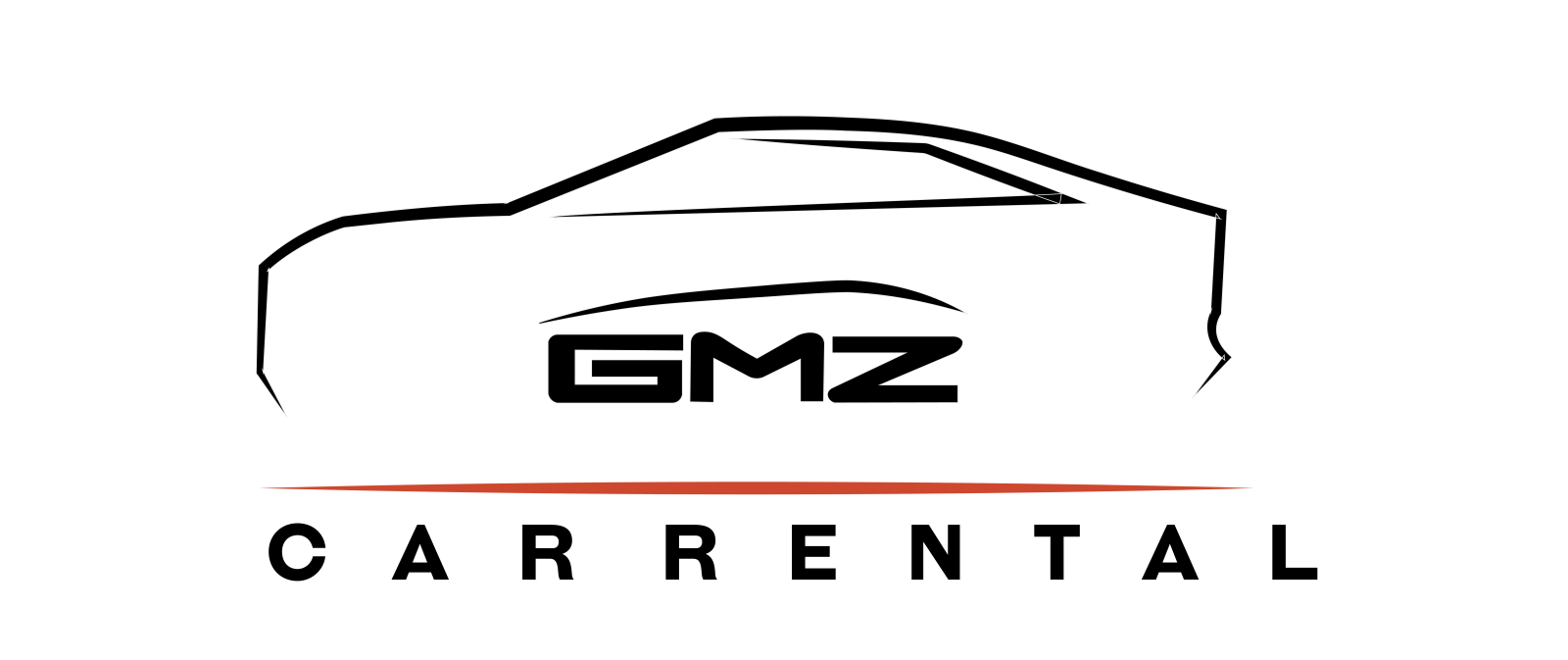


0 Comment