The government continually seeks to enhance the quality of life for its citizens, with initiatives ranging from carbon footprint reduction to the improvement of vehicle services. A key component of this effort is the Emirates Vehicle Gate (EVG), an online platform designed to assist car owners with various vehicle-related inquiries. This service allows users to manage penalties and obtain information about driving licenses conveniently, without the need to visit physical offices.
The establishment of the Emirates Vehicle Gate reflects the UAE government’s commitment to providing advanced facilities for motorists. By offering a unified access point for vehicle services, the platform aims to promote road safety and ensure the well-being of its users. EVG caters to a range of services for both vehicles and drivers, making it a vital resource for those navigating the automotive landscape in the UAE.
What is EVG?
Evolutionary Operations, commonly referred to as EVG, is a dedicated online platform established by the UAE Government on January 28, 2013. This portal serves as a hub for a multitude of vehicle-related services, facilitating important processes such as insurance policies, registration, and licensing. It presents an array of over 50 services designed to cater to the needs of vehicle owners in the UAE.
Through EVG website, users can address essential tasks related to vehicle management, including payment of fees, evg fines, and checking the status of licenses. The platform ensures that all necessary operations for purchasing new or used vehicles are accessible online, enhancing efficiency and convenience.
Which Services Can You Get from EVG?
EVG provides a comprehensive range of services to address various vehicle-related needs. Below is an overview of the key offerings available through the portal in the UAE.
Check Fines: Users can easily check and pay any current or past vehicle fines through the EVG platform.
Driving License Services: This service allows users to view their driving license details and make related payments online, providing convenience for any inquiries.
Vehicle Registration and Renewals: EVG facilitates the registration of vehicles and ownership transfers, along with the option to renew registrations from the comfort of home.
Insurance Management: Users can manage existing insurance policies, renew them, or opt for new insurance services through the online portal, enabling electronic payments for convenience.
Vehicle Certificates: Important vehicle documentation, such as registration cards, can be obtained directly from the EVG site.
Traffic Accident History Check: Users can file accident claims and monitor their status online, streamlining the process of resolving such issues.
Vehicle Ownership and History: Access comprehensive information regarding vehicle ownership history, outstanding dues, and specifics about the car in question.
Vehicle Insurance Services Offered by EVG
The platform includes several key services aimed at vehicle insurance management. It is critical to have at least third-party insurance coverage while driving in the UAE, as failure to do so may incur fines and penalties. Here’s how users can navigate insurance services through EVG:
Buy Insurance: Users can obtain a quote for motor vehicle insurance by completing these steps:
- Log into the dashboard.
- Select the vehicle and click the “Buy Insurance” button.
- Confirm the details.
- Submit a request for approval to insurance providers.
Traffic Accidents Management
For individuals interested in purchasing used vehicles, it’s essential to check the accident history of those cars. EVG assists with accident inquiries through the following procedure:
- Create an account on EVG.
- Log in and select “Accident Inquiry”.
- Enter the vehicle’s chassis number to retrieve detailed accident information, including the location and extent of damage.
Driver Services on EVG
The EVG platform also focuses on driver-related services that make document management straightforward. Users can easily view and update their driving license details through the following steps:
- Access the dashboard and select “Driving License Info”.
- Print the information or view it directly.
- This service includes checking for any black points on the driving record, provided users are registered with EVG.
Modify Address: Vehicle owners can update their address and contact details by:
- Logging into their dashboard.
- Selecting the “My Profile” tab.
- Clicking “Update Your Information”, where they can adjust the necessary details and save changes.
Vehicle Services on EVG
EVG also addresses several essential services specifically for vehicles, ensuring that vehicle owners can manage various aspects conveniently. Some of the critical services offered include:
Traffic Fine Payment: Users can quickly check for outstanding traffic fines and pay online. The process involves:
- Identifying any unpaid fines.
- Choosing which fines to settle.
- Making payments using credit or debit cards.
Issuance of a New Registration Card: Renewing vehicle registration is easily accomplished through EVG. Steps include:
- Logging into the account.
- Selecting the vehicle and clicking on ‘Issue New Registration Card’.
- Following the three-step process to renew.
Requirements:
- Completed registration with EVG.
- Valid insurance.
- Vehicle inspection passed.
- Payment of the required fee of AED 380.
Registered Vehicle Details: Users can view and print the details of registered vehicles by:
- Logging into the dashboard.
- Checking the vehicle number plate for detailed information.
Payment Receipt Inquiry: Users can also verify and print traffic payment receipts by:
- Entering the receipt number.
- Viewing or printing the receipt.
Reserved Plate Number: Users who have reserved a plate number can manage its details by:
- Logging into the dashboard.
- Clicking on the “Reserved Plate” option.
- Reviewing the reserved plate details and expiry date.
Vehicle Certificate Inquiry: Vehicle owners can easily obtain vehicle certification by:
- Entering the vehicle certificate number.
- Accessing and printing the certificate.
A vast array of services provided by EVG ensures that vehicle owners in the UAE can conveniently manage their vehicle needs through a single online platform.
For More Assistance:
Additional Information
For inquiries or support, the following contact details are provided for reaching the relevant authorities:
- Phone: 600588888
- E-mail: contact@evg.ae
- Location: Ministry of Interior, Abu Dhabi, W56 Al Rawdah, First Street
This information serves as a resource for vehicle owners seeking assistance with the Emirates Vehicle Gate and related services.
Frequently Asked Questions
Here are some frequently asked questions related to the Emirates Vehicle Gate:
1. How can one check expiry dates and number plates in EVG?
To check expiry dates, log in to the EVG dashboard and choose the “Reserved Plate” option to see active plates and associated expiry dates.
2. What constitutes the Vehicle Code in the UAE?
Each vehicle registered in the UAE is assigned a unique 20-digit traffic code number, which can be found on the registration plate. This code is essential for tracking the vehicle’s history and connecting it to ownership and registration records.
3. What steps are involved in registering on the Emirates Vehicle Gate portal?
Registration requires the traffic code number, national number, phone number, and email address. Following these, individuals should adhere to the on-screen instructions to finalize their registration.
4. How does one pay traffic fines through EVG?
Upon logging into the EVG account, users should look for outstanding fines. After selecting the fines they wish to pay, they can complete the transaction using a credit or debit card.
5. Is vehicle registration renewal possible via EVG?
Yes, individuals can log in to their accounts, select their vehicle, and proceed to renew the registration.
6. How can vehicle insurance be managed on EVG?
After logging into the dashboard, users can select the “Buy Insurance” option to request new insurance quotes or renew existing policies.
7. Is it feasible to check driving license details on EVG?
Yes, by logging into their dashboard, users can access and print their driving license information through the “Driving License Info” option.
8. How to view a vehicle’s accident history on EVG?
Access the “Accident Inquiry” option and input the vehicle’s chassis number to retrieve the accident history.
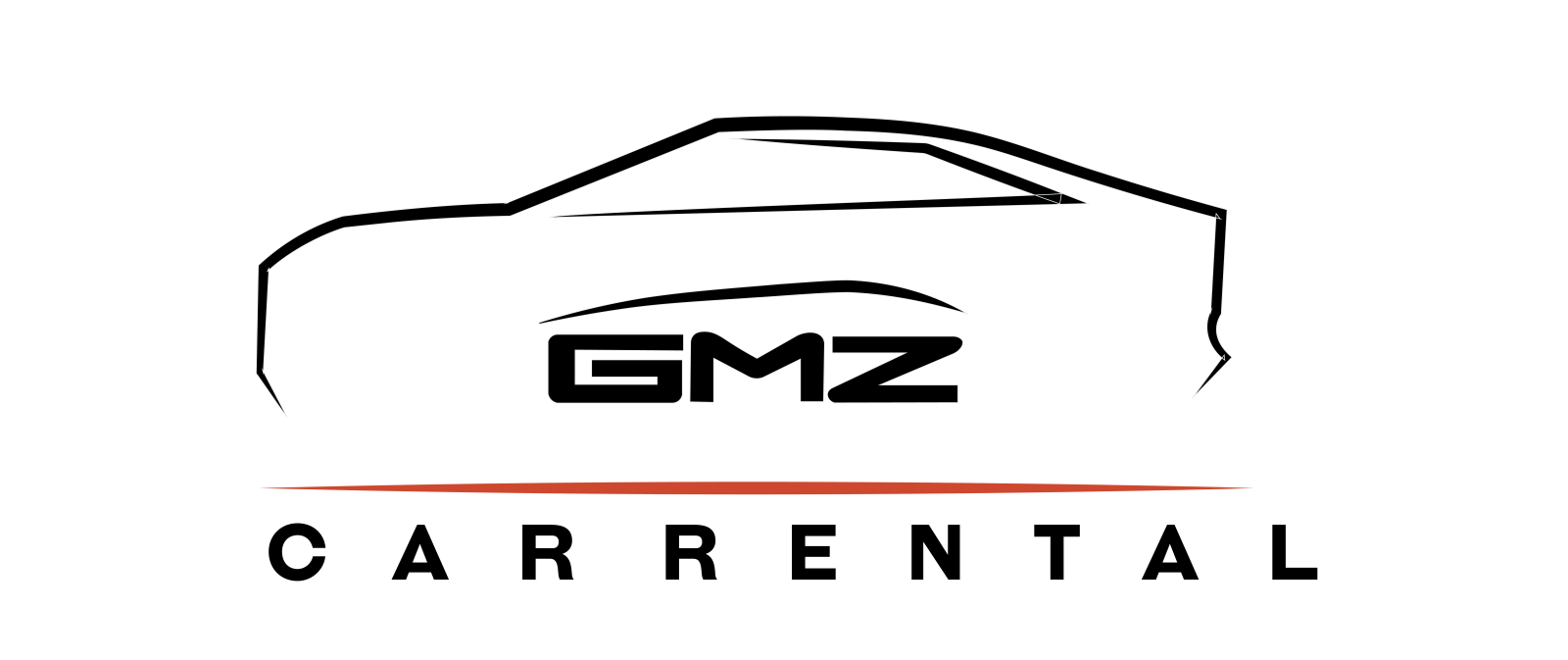


0 Comment