Dubai offers multiple convenient methods for paying parking fees, making it easier for residents and visitors to find a suitable payment option. The city’s Road and Transport Authority has implemented a comprehensive digital payment system that accommodates different preferences and technological comfort levels.
Drivers can choose from nine different payment methods including the RTA Smart Parking App, SMS services, parking meters, online payments, contactless options, Nol cards, mobile apps, third-party platforms, and customer service centers. This variety ensures that everyone can find a payment method that works for their specific needs.
Understanding these payment options helps drivers avoid fines and ensures smooth parking experiences throughout Dubai’s various zones. The digitized parking system operates from 8 AM to 10 PM across different areas of the city, with rates varying by location and demand.
Paying via RTA Smart Parking App
The RTA Dubai app provides a comprehensive digital solution for parking payments with multiple features and payment methods. Users can access real-time parking information, make instant payments, and manage their parking history through this official government platform.
How to Download and Register
The RTA Dubai app is available for free download on both iOS and Android devices through their respective app stores. Users can search for “RTA Dubai” to locate the official application developed by the Roads and Transport Authority.
Registration requires basic personal information including a valid mobile number and email address. The system sends a verification code to confirm the mobile number during setup.
Users must create a secure password and agree to the terms and conditions. The RTA Dubai app offers multiple services beyond parking, making it a comprehensive transportation tool.
Once registered, users can add their vehicle details including license plate numbers. This information streamlines the parking payment process for future transactions.
Paying for Parking Using the App
The app requires users to select their current location or enter the parking zone number. Dubai’s parking zones are clearly marked with specific numbers that correspond to the app’s location system.
Users input their vehicle license plate number and select the desired parking duration. The app displays the total cost before confirming the payment.
Payment methods include credit cards, debit cards, and linked bank accounts. The system accepts major international card brands for tourist convenience.
After successful payment, the app generates a digital receipt with parking details. Users receive confirmation messages and can extend their parking time remotely before expiration.
The parking payment process through the RTA app eliminates the need for physical parking meters or cash transactions.
Features and Benefits
The app provides real-time parking availability information for popular areas across Dubai. Users can check vacant spots before traveling to their destination.
Key features include:
- Parking history and receipt storage
- Multiple vehicle management
- Push notifications for parking expiration
- Arabic and English language support
- Integration with other RTA services
The application works offline for basic functions but requires internet connectivity for payments. Users can access their parking history and previous receipts without an active connection.
The RTA smart parking system includes GPS integration to help locate nearby parking zones. This feature reduces time spent searching for available parking spaces.
Emergency contact features allow users to reach RTA customer service directly through the app. The platform also provides updates on parking regulations and zone changes.
Paying via SMS Service
The SMS parking service in Dubai allows drivers to pay parking fees by sending text messages from their mobile phones. This mParking system works with both Etisalat and Du networks and requires specific message formats to complete payments.
Step-by-Step SMS Payment Process
Drivers must follow a specific format when paying for parking via SMS. The process begins by locating the parking zone number displayed on nearby signage or parking meters.
The SMS format requires sending a message containing the vehicle’s plate number, parking zone code, and desired parking duration. Users type the plate number followed by a space, then the zone number, and finally the number of hours needed.
Basic SMS Format:
- Message: [Plate Number] [Zone Code] [Hours]
- Example: ABC123 A001 2
- Send to: 3009 (short code)
Payment confirmation arrives within minutes via return SMS. The message includes parking start time, end time, and total fees charged. Drivers should keep this confirmation message as proof of payment until the parking period expires.
The system automatically deducts fees from the mobile phone credit balance. Users must ensure sufficient credit exists before attempting payment to avoid transaction failures.
Accepted Mobile Networks
The Dubai parking SMS service operates exclusively through two major telecommunications providers in the UAE. Both networks offer identical functionality and pricing for the mParking system.
Etisalat subscribers can access the SMS parking service using their regular mobile numbers. The network processes payments immediately and sends confirmation messages within 30 seconds of successful transactions.
Du network users enjoy the same SMS parking capabilities with identical message formats and response times. Both prepaid and postpaid customers can utilize the service without additional registration requirements.
International roaming users face restrictions when attempting SMS parking payments. Visitors must obtain local UAE SIM cards from either Etisalat or Du to access the mParking system through their mobile devices.
Common SMS Payment Issues
Insufficient credit represents the most frequent problem encountered by SMS parking users. The system requires adequate mobile credit to cover both parking fees and SMS charges before processing transactions.
Incorrect message formatting causes payment failures and error responses. Users must include exact spacing between plate numbers, zone codes, and duration values. Missing spaces or additional characters result in system rejection.
Invalid zone codes generate error messages when drivers enter incorrect parking zone numbers. Users should verify zone codes from official signage rather than assuming codes based on nearby locations.
Network delays occasionally prevent immediate SMS delivery during peak usage periods. Drivers should wait up to two minutes for confirmation messages before attempting repeat transactions to avoid duplicate charges.
Utilizing Parking Meters in Dubai
Parking meters provide a convenient payment option for drivers across Dubai’s paid parking zones. These digital machines accept multiple payment methods and offer flexible timing options for both residents and tourists.
How to Use Parking Meters
Parking meters in Dubai operate through a straightforward digital interface. Drivers locate the nearest meter after parking their vehicle in a designated paid zone.
The user selects their preferred language from the available options on the screen. They then enter their vehicle’s license plate number using the keypad.
Next, they choose the desired parking duration from the available time slots. The meter displays the total cost based on the selected time period.
After confirming the details, they proceed to payment using one of the accepted methods. The meter prints a parking ticket upon successful payment completion.
Drivers must display the printed ticket on their vehicle’s dashboard. The ticket shows the expiration time and serves as proof of payment for parking enforcement officers.
Accepted Payment Methods at Meters
Dubai parking meters accommodate various payment options to serve different user preferences. Tourists can pay using parking meters with options for 18 countries.
Credit and Debit Cards: Most international Visa and Mastercard cards work at these meters. The system accepts both chip and contactless payment methods.
Cash Payments: Select meters accept cash payments in UAE Dirhams. These machines provide change for larger denominations when necessary.
Nol Cards: Dubai’s public transport card functions at parking meters throughout the city. Users tap their Nol card on the designated reader to complete payment.
Digital Wallets: Some newer meters support Apple Pay and Google Pay for contactless transactions. This option appeals to tech-savvy users who prefer mobile payments.
Renewing Your Parking Ticket
Drivers can extend their parking time before the current ticket expires. They return to the same meter used for the initial payment.
The system recognizes the existing license plate number when entered. Users select additional time slots based on their extended parking needs.
Payment for the extension follows the same process as the initial transaction. The meter issues a new ticket with the updated expiration time.
Important timing considerations:
- Extensions must occur before the current ticket expires
- Maximum daily parking limits still apply in certain zones
- Some areas restrict total parking duration regardless of renewals
Drivers should replace the old ticket with the new one on their dashboard. Both tickets remain valid until the new expiration time takes effect.
Paying Online Through RTA Website
The Roads and Transport Authority website provides a comprehensive online platform for managing parking payments in Dubai. Users can create an account and process payments directly through the official RTA parking services portal.
Creating an RTA Account
Setting up an RTA account requires basic personal information and vehicle details. Users visit the official RTA website and navigate to the registration section.
The registration process involves providing:
- Emirates ID number
- Mobile phone number
- Email address
- Vehicle registration details
- License plate number
Account verification occurs through SMS confirmation sent to the registered mobile number. Users must verify their phone number before accessing parking payment features.
The system stores vehicle information for future transactions. This eliminates the need to re-enter details for subsequent parking payments.
Making an Online Parking Payment
Online parking payments require users to log into their RTA account and select the parking payment option. The system displays available parking zones and current rates.
Payment steps include:
- Select parking zone from the dropdown menu
- Choose parking duration (30 minutes to 24 hours)
- Enter vehicle plate number
- Review payment amount
- Complete payment using credit card or debit card
The system accepts major credit cards including Visa and Mastercard. Payment confirmation appears immediately on screen with a reference number.
Users receive SMS confirmation once payment processes successfully. The digital receipt serves as proof of payment for traffic enforcement officers.
Contactless Payment Options
Dubai’s parking system supports several contactless payment methods that allow drivers to pay without physical contact with payment terminals. These options include NFC-enabled cards, digital wallets, and QR code scanning technology.
NFC-Enabled Credit and Debit Cards
NFC-enabled credit and debit cards provide a quick payment method at Dubai parking meters. Drivers can tap their contactless cards directly on the payment terminal without entering a PIN for transactions under AED 100.
Most major banks in the UAE issue NFC-enabled cards including Emirates NBD, ADCB, and FAB. International cards with contactless symbols work at Dubai parking meters as well.
The payment process takes 2-3 seconds. Drivers hold their card near the NFC reader until they hear a beep and see confirmation on the screen.
Supported card types:
- Visa contactless
- Mastercard PayPass
- American Express contactless
- Local UAE bank cards with NFC
Mobile Wallets Supported
Dubai’s parking systems now accept digital wallets like Apple Pay and Google Pay for contactless payments. These wallets use smartphone NFC technology to process transactions securely.
Apple Pay works on iPhones with Touch ID or Face ID authentication. Users add their credit or debit cards to the Apple Wallet app and authenticate payments with biometric verification.
Google Pay functions on Android devices with NFC capability. The app stores payment information securely and processes transactions through fingerprint or PIN verification.
Samsung Pay works on compatible Samsung smartphones and smartwatches. It supports both NFC and MST technology for broader payment terminal compatibility.
Setup requirements:
- Compatible smartphone with NFC
- Linked credit or debit card
- Enabled biometric authentication
- Active internet connection
Scanning QR Codes for Payment
QR code payment offers an alternative contactless method at select Dubai parking locations. Drivers scan codes displayed on parking meters using their smartphone cameras to access payment portals.
The RTA Dubai Drive app includes QR code scanning functionality. Users point their phone camera at the QR code and follow the payment prompts within the app.
Third-party payment apps like Beam Wallet also support QR code parking payments. These apps redirect users to secure payment gateways where they enter parking duration and payment details.
QR payment process:
- Open camera or payment app
- Scan QR code on parking meter
- Enter parking duration
- Complete payment through app
- Receive digital parking receipt
Using Nol Cards for Parking Payments
Nol cards serve as a versatile payment method for Dubai’s public parking system, allowing users to pay directly at parking meters without carrying cash. The cards require proper linking to parking services and regular balance management to ensure seamless transactions.
Linking Nol Card to Parking
Nol cards work automatically with NOL-enabled parking meters throughout Dubai’s paid parking zones. Users simply insert their Nol card into the designated slot on compatible parking meters.
The meter displays available parking duration options and corresponding fees. Users select their desired parking time using the meter’s interface buttons.
Payment Process:
- Insert Nol card into the meter slot
- Choose parking duration from displayed options
- Confirm the transaction
- Wait for fee deduction from card balance
The parking fee gets deducted automatically from the card’s stored value. The meter prints a parking ticket showing the expiry time and parking zone details.
Users must display the printed ticket on their vehicle’s dashboard. The ticket serves as proof of payment for parking enforcement officers.
Reloading and Managing Your Nol Card
Nol cards require sufficient balance to complete parking transactions. Users can check their current balance at any RTA parking meter before making payments.
Top-up locations include:
- Metro stations
- Bus stations
- Authorized retailers
- RTA customer service centers
The RTA mobile app allows users to monitor their Nol card balance remotely. Users can link their card to the app for real-time balance tracking.
Online reloading options provide convenience for busy users. The RTA website accepts credit and debit card payments for Nol card top-ups.
Minimum balance requirements:
- Silver Nol card: AED 7.5
- Gold Nol card: AED 15
- Blue Nol card: AED 5
Users should maintain adequate balance to avoid parking payment failures during peak hours.
Paying via Dubai Drive App
The Dubai Drive app offers an all-in-one solution to manage parking payments with features for payment processing, history tracking, and time extensions. Users can quickly find available parking spaces and pay in a few taps by entering their vehicle number, zone, and desired parking duration.
Downloading and Setting Up Dubai Drive
The Dubai Drive app is available for download on both iOS and Android devices through their respective app stores. Users need to create an account by providing basic information including their name, mobile number, and email address.
During the setup process, vehicle registration becomes essential. Users must add their car’s license plate number to their profile. The app accepts both Dubai and Abu Dhabi registered vehicles.
Account verification requires users to confirm their mobile number through SMS verification. This step ensures secure access to parking payment features.
The interface displays parking zones across Dubai with real-time availability. Users select their parking location on the map and choose their desired parking duration from preset time options.
Funding and Managing Your Account
The Dubai Drive app accepts multiple payment methods for account funding. Users can link credit cards, debit cards, or digital wallets to their accounts for seamless transactions.
Payment processing occurs automatically when users initiate a parking session. The app deducts the parking fee from the selected payment method and generates a digital parking ticket.
Account management features include:
- Transaction history viewing
- Parking session extensions
- Payment method updates
- Receipt downloads
Users can extend their parking time remotely through the app without returning to their vehicle. The system sends notifications before parking sessions expire, allowing drivers to add additional time as needed.
Balance tracking helps users monitor their parking expenses. The app maintains detailed records of all parking transactions with timestamps and location information.
Third-Party Payment Platforms
Several authorized mobile applications provide convenient alternatives to official RTA payment methods for Dubai parking fees. Drivers must verify compatibility with Dubai’s parking zones before relying on these platforms to avoid potential payment issues.
Authorized Third-Party Apps
Multiple third-party applications have received authorization to process Dubai parking payments alongside the official RTA systems. These apps typically integrate with Dubai’s parking infrastructure to provide seamless payment processing.
Popular authorized platforms include ride-hailing apps that offer parking payment features and dedicated parking management applications. Many of these services charge small convenience fees ranging from AED 0.50 to AED 2.00 per transaction.
The apps usually require users to register their vehicle details and link payment methods such as credit cards or digital wallets. Most platforms send confirmation messages and receipts directly through the application interface.
Key features of authorized third-party apps include:
- Real-time parking zone identification
- Automatic payment processing
- Transaction history tracking
- Push notifications for parking expiration
Checking Compatibility with Dubai Parking
Not all third-party payment platforms work across Dubai’s different parking zones. Drivers should verify app compatibility with specific areas before parking to ensure successful payment processing.
Zone compatibility varies between applications, with some covering only premium areas while others support standard parking zones. The RTA maintains a list of approved third-party payment providers on their official website.
Users can test compatibility by checking if the app recognizes their current parking location and displays applicable rates. Most authorized platforms will show “zone not supported” messages when attempting to pay in incompatible areas.
Before using any third-party platform, drivers should confirm the app displays the correct parking zone rates and provides valid payment confirmation. Failed payments through unauthorized or incompatible apps can result in parking fines despite attempted payment.
Paying at Customer Happiness Centers
Dubai residents and visitors can handle parking-related payments and disputes through designated customer service locations. These centers accept multiple payment methods and provide comprehensive parking services beyond basic fee collection.
Available Services at Centers
The Roads and Transport Authority operates customer happiness centers that handle parking services including payment and dispute resolution for various parking violations. Three main locations serve Dubai residents and visitors.
Primary Center Locations:
- Customer Happiness Centre – Umm Ramool
- Customer Happiness Centre – Al Manara
- Customer Happiness Centre – Al Twar
These centers process fines related to external lot usage, pavement works, and private parking violations. Staff members assist with permit-related issues and unauthorized parking penalties.
Visitors can dispute parking charges at these locations. The centers handle cases involving incorrect fines or technical payment errors. Representatives review documentation and evidence for contested parking fees.
The centers also provide guidance on proper parking procedures. Staff explain zone regulations and payment requirements to prevent future violations.
Accepted Payment Methods
Customer happiness centers accept multiple payment options for parking fees and fines. Cash payments are processed directly at service counters during business hours.
Available Payment Methods:
- Cash – Direct payment at service counters
- Credit cards – Visa and Mastercard accepted
- Debit cards – Local and international cards
- Bank transfers – Electronic payment processing
Credit and debit card transactions are processed immediately. The centers use secure payment terminals for electronic transactions. Receipt confirmation is provided for all payment methods.
Bank transfer options allow larger fine payments without cash handling. Electronic payments create automatic records in the RTA system. Payment confirmations are linked directly to vehicle registration numbers.
Service representatives assist with payment processing and provide detailed receipts. All transactions are recorded in the central parking management system for future reference.
Important Tips for Paying Dubai’s Parking Fee
Understanding Dubai’s parking zones and selecting the right payment method prevents costly mistakes. Proper timing and zone identification help drivers avoid penalties while maximizing convenience.
Avoiding Fines and Penalties
Dubai’s parking fines start at AED 150 for overstaying or failing to pay. The penalty increases to AED 200 for parking in premium zones without payment.
Check parking zone signs carefully before leaving the vehicle. Each zone displays specific rates, operating hours, and payment methods. Premium zones operate from 8 AM to 10 PM, while standard zones typically run from 8 AM to 6 PM.
Set reminders 15 minutes before parking expires. Most parking payment apps allow time extensions without returning to the vehicle.
Verify payment confirmation through SMS or app notification. Keep screenshots or messages as proof of payment until leaving the parking space.
Avoid parking during restricted hours even in paid zones. Friday prayers and special events may temporarily change parking rules in certain areas.
Key violation triggers:
- Parking without payment
- Exceeding time limits
- Parking in disabled spaces without permits
- Blocking fire lanes or emergency exits
Choosing the Best Payment Method
The RTA Dubai Drive app offers the most flexibility for regular users. It stores multiple vehicles, shows parking history, and enables quick renewals.
For tourists: SMS payment (7275) works without app downloads. Text the zone number and license plate for instant activation.
For residents: NOL cards provide faster transactions at parking meters. The same card works for metro, buses, and parking payments.
Consider payment method availability in different areas. Some zones only accept specific methods, particularly in older districts or remote locations.
Payment method comparison:
| Method | Best For | Pros | Cons |
|---|---|---|---|
| RTA App | Regular users | Extensions, history tracking | Requires smartphone |
| SMS | Tourists | No app needed | Limited to basic payments |
| NOL Card | Public transport users | Multi-purpose, fast | Physical card required |
| Credit cards | Occasional parkers | Widely accepted | Higher processing fees |
Choose methods that match daily routines and technical comfort levels.
Frequently Asked Questions
Dubai offers multiple payment methods for parking fees, including digital apps, SMS services, and traditional payment cards. Drivers can access free parking during specific times and days throughout the city.
What are the different methods to pay for parking in Dubai?
Dubai provides 9 different ways to pay for parking fees to accommodate various preferences. The most popular methods include the RTA Dubai app, SMS payments, and Nol cards.
Drivers can also use parking meters, WhatsApp, and the DubaiNow app for convenient payments. Each method offers unique advantages depending on the user’s technology preferences and parking frequency.
The Nol card system deducts parking fees directly from the card balance and provides a parking ticket as confirmation. Digital wallet options and credit card payments through various apps provide additional flexibility for residents and tourists.
Can you pay for parking via SMS in Dubai, and what is the format for doing so?
SMS parking payment is one of the most widely used methods in Dubai. Drivers send a text message with specific formatting to complete their parking payment quickly.
The standard format requires sending the parking zone number and vehicle plate number to the designated RTA SMS number. This method works without requiring internet connectivity or smartphone apps.
Payment through SMS offers a simple solution for those who prefer text-based transactions. The system confirms payment immediately and tracks the parking duration automatically.
Is it possible to pay for parking through WhatsApp in Dubai?
WhatsApp payment for parking is available as part of Dubai’s digital payment initiatives. This method provides a messaging-based alternative to traditional SMS payments.
Users can access parking payment services through official WhatsApp business accounts. The process involves sending parking details through the messaging platform rather than downloading separate applications.
WhatsApp payments join other mobile options like SMS and dedicated apps for parking fee transactions. This method appeals to users who frequently use WhatsApp for other services.
How can one make an online payment for parking fees in Dubai?
Online parking payments are available through multiple digital platforms and official websites. The RTA Dubai app provides the primary online payment method for most parking zones.
The DubaiNow app serves as another official online payment portal for various government services including parking fees. Users can register their vehicles and payment methods for faster transactions.
Web-based payment portals allow drivers to pay parking fees from computers or mobile browsers. These platforms typically accept credit cards, debit cards, and digital wallet payments for convenience.
What are the annual charges for RTA parking in zone C?
Zone C represents one of Dubai’s designated parking areas with specific hourly and extended parking rates. Annual parking permits provide cost-effective solutions for regular commuters and residents.
The exact annual charges for Zone C vary based on current RTA pricing policies and permit types. Commercial vehicles and private cars may have different annual rate structures.
Drivers should check the official RTA website or contact RTA directly for current annual parking permit prices in Zone C. These rates can change based on demand and municipal policies.
Are there any days when parking is free in Dubai?
Dubai provides free parking during specific times and days throughout the week. Fridays typically offer free parking in most public areas as part of the weekend schedule.
Public holidays and national celebration days often include free parking provisions across the city. Evening hours and late-night periods may also have free parking depending on the specific zone.
Free parking times help reduce costs for residents and visitors during off-peak periods. Drivers should verify current free parking schedules as these policies can change based on city planning decisions.
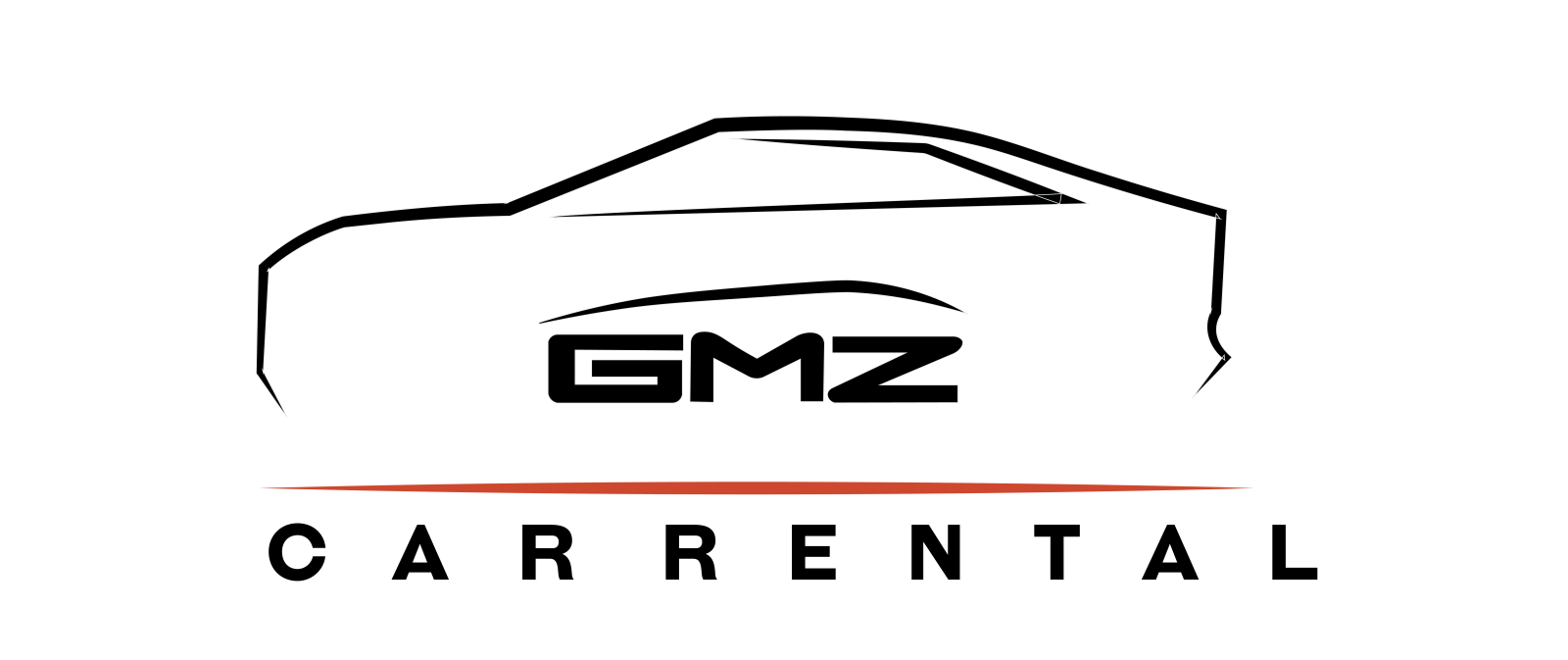


0 Comment